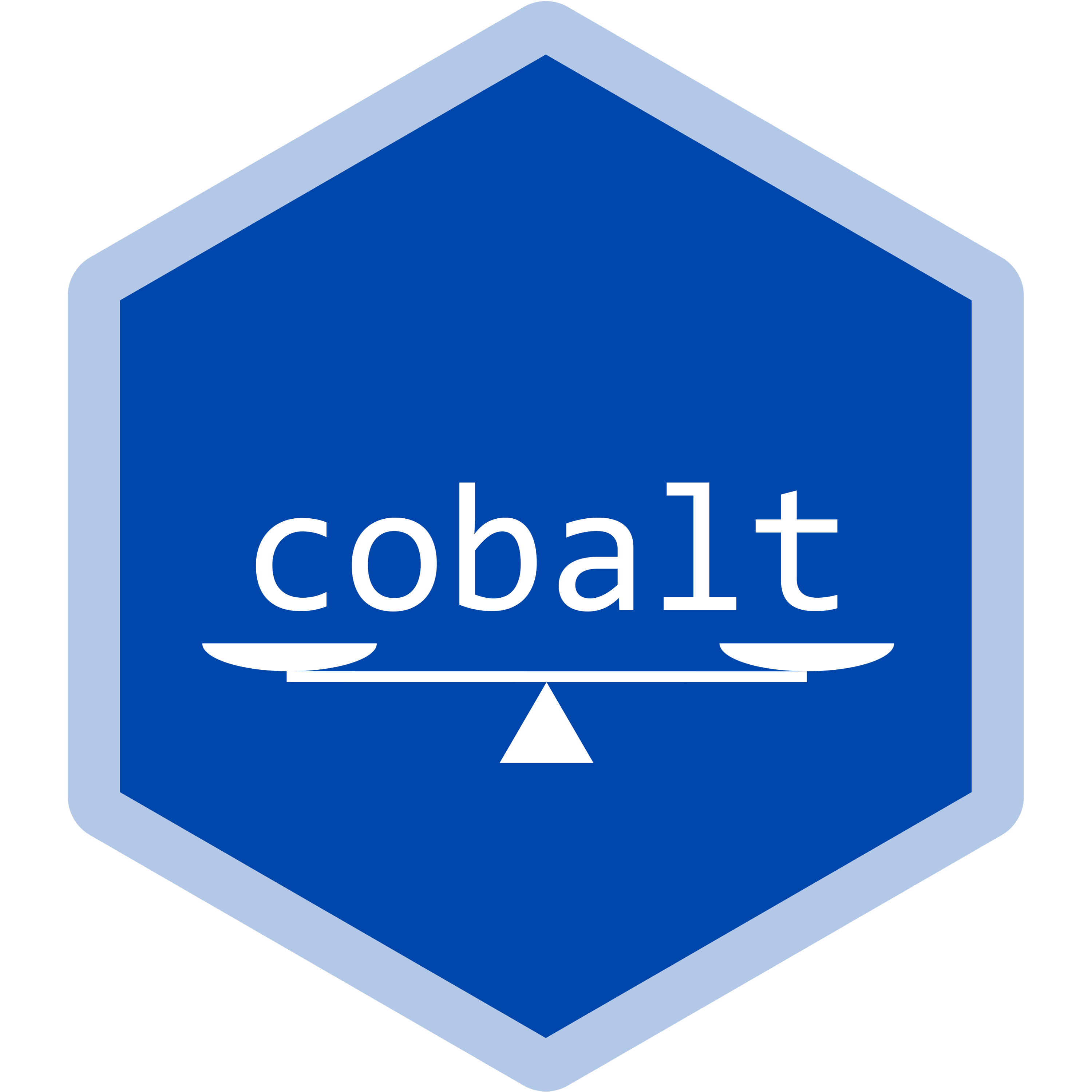splitfactor() splits factor variables into dummy (0/1) variables. This can be useful when functions do not process factor variables well or require numeric matrices to operate. unsplitfactor() combines dummy variables into factor variables, undoing the operation of splitfactor().
Usage
splitfactor(
data,
var.name,
drop.level = NULL,
drop.first = TRUE,
drop.singleton = FALSE,
drop.na = TRUE,
sep = "_",
replace = TRUE,
split.with = NULL,
check = TRUE
)
unsplitfactor(
data,
var.name,
dropped.level = NULL,
dropped.na = TRUE,
sep = "_",
replace = TRUE
)Arguments
- data
A
data.framecontaining the variables to be split or unsplit. Insplitfactor(), can be a factor variable to be split.- var.name
For
splitfactor(), the names of the factor variables to split. If not specified, will split all factor variables indata. Ifdatais a factor, the stem for each of the new variables to be created. Forunsplitfactor(), the name of the previously split factor. If not specified anddatais the output of a call tosplitfactor(), all previously split variables will be unsplit.- drop.level
The name of a level of
var.namefor which to drop the dummy variable. Only works if there is only one variable to be split.- drop.first
Whether to drop the first dummy created for each factor. If
"if2", will only drop the first category if the factor has exactly two levels. The default is to always drop the first dummy (TRUE).- drop.singleton
Whether to drop a factor variable if it only has one level.
- drop.na
If
NAs are present in the variable, how to handle them. IfTRUE, no new dummy will be created forNAvalues, but all created dummies will haveNAwhere the original variable wasNA. IfFALSE,NAwill be treated like any other factor level, given its own column, and the other dummies will have a value of 0 where the original variable isNA.- sep
A character separating the the stem from the value of the variable for each dummy. For example, for
"race_black",sep = "_".- replace
Whether to replace the original variable(s) with the new variable(s) (
TRUE) or the append the newly created variable(s) to the end of the data set (FALSE).- split.with
A list of vectors or factors with lengths equal to the number of columns of
datathat are to be split in the same waydatais. See Details.- check
Whether to make sure the variables specified in
var.nameare actually factor (or character) variables. If splitting non-factor (or non-character) variables into dummies, setcheck = FALSE. Ifcheck = FALSEanddatais adata.frame, an argument tovar.namemust be specified.- dropped.level
The value of each original factor variable whose dummy was dropped when the variable was split. If left empty and a dummy was dropped, the resulting factor will have the value
NAinstead of the dropped value. There should be one entry per variable to unsplit. If no dummy was dropped for a variable, an entry is still required, but it will be ignored.- dropped.na
If
TRUE, will assume thatNAs in the variables to be unsplit correspond toNAin the unsplit factor (i.e., thatdrop.na = TRUEwas specified insplit.factor()). IfFALSE, will assume there is a dummy called "var.name_stem_NA" (e.g., "x_NA") that contains 1s where the unsplit factor should beNA(i.e., thatdrop.na = FALSEwas specified insplit.factor(). IfNAs are stored in a different column with the same stem, e.g., "x_miss", that name (e.g., "miss") can be entered instead.
Value
For splitfactor(), a data.frame containing the original data set with the newly created dummies. For unsplitfactor(). a data.frame containing the original data set with the newly created factor variables.
Details
If there are NAs in the variable to be split, the new variables created by splitfactor() will have NA where the original variable is NA.
When using unsplitfactor() on a data.frame that was generated with splitfactor(), the arguments dropped.na, and sep are unnecessary.
If split.with is supplied, the elements will be split in the same way data is. For example, if data contained a 4-level factor that was to be split, the entries of split.with at the same index as the factor and would be duplicated so that resulting entries will have the same length as the number of columns of data after being split. The resulting values are stored in the "split.with" attribute of the output object. See Examples.
Examples
data("lalonde", package = "cobalt")
lalonde.split <- splitfactor(lalonde, "race",
replace = TRUE,
drop.first = TRUE)
# A data set with "race_hispan" and "race_white" instead
# of "race".
lalonde.unsplit <- unsplitfactor(lalonde.split, "race",
replace = TRUE,
dropped.level = "black")
all.equal(lalonde, lalonde.unsplit) #TRUE
#> [1] TRUE
# Demonstrating the use of split.with:
to.split <- list(letters[1:ncol(lalonde)],
1:ncol(lalonde))
lalonde.split <- splitfactor(lalonde, split.with = to.split,
drop.first = FALSE)
attr(lalonde.split, "split.with")
#> [[1]]
#> treat age educ race_black race_hispan race_white
#> "a" "b" "c" "d" "d" "d"
#> married nodegree re74 re75 re78
#> "e" "f" "g" "h" "i"
#>
#> [[2]]
#> treat age educ race_black race_hispan race_white
#> 1 2 3 4 4 4
#> married nodegree re74 re75 re78
#> 5 6 7 8 9
#>